Not everyone remembers to execute the tests, the linter, or the prettier before committing changes, and even if we do, it's exhausting to do it manually every time. That's why automation always comes to rescue.
Building a worldwide community for houseplant lovers I've noticed that I had a lot of tests but I didn't include them in any pipeline or git hook. And what's the problem? After a few days, I forgot about their existence and this is not good 👎.
We can automate to execute things before we create a commit or we push changes in a remote repository. This is great because it reduces the cognitive load when coding which means less stress and more focus. Some people use git hooks locally to prettify the code and/or run the linter.
If you are using git as version control, you might know that it has some native hooks that are hidden inside the .git folder. You can check it by running ls .git/hooks/ in the root of your project. If you do so, you'll see some .sample files.
How to use git hooks?
The best and easiest way to use git hooks locally in a Node environment, it's by using a library well-known called husky. It handles git hooks for us with a small configuration!
How create a pre-commit or pre-push with Husky?
The usage of Husky it's pretty straight forward. We only need to install the package and add some configuration to the package.json. Nothing else!
Requirements
Husky package installed, Node version >=10 and Git version >= 2.13.0.
How to install Husky
It's important to install Husky only for dev environments because it's not a production requirement. You can install it by executing the following line of code:
npm install husky --save-dev
Add the required configuration in package.json
In the root of your project, you'll have a package.json. Open it and add a Husky configuration in the root of the JSON.
In this project, I only added the execution of the test in the pre-commit and pre-push git hook, but you can add your linting rules, formatting, or whatever you like. Now, every time I try to execute git commit or git push the tests are executed. Example below 👇:
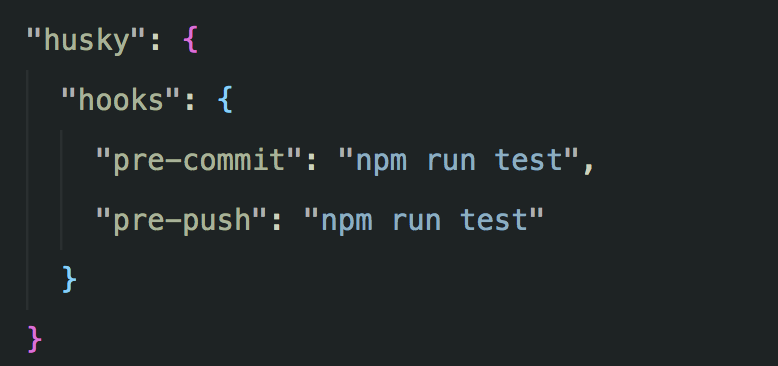
How to use the pre-commit or pre-push git hook?
You don't need to do anything special apart from create a commit! Try it out by running:
git commit -m "Finally I'm executing tests on each commit"

What problems you can encounter
As you can see in this thread some people (me included) can't make hooks work after installing Husky. To solve it, you just need to remove the git hooks folder, uninstall Husky and install it again. You can do this by running:
rm -rf .git/hooks/
npm uninstall husky
npm install --save-dev huskyAfter that, it should be all OK and the tests, the linter, or whatever you configured should be executed in the next git commit.